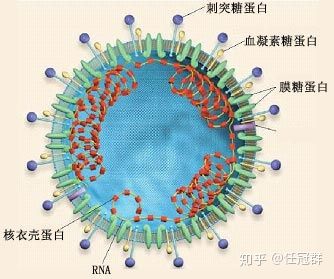您现在的位置是:首页 > java技术交流java技术交流
springboot 使用Apache POI Excel文件读取和写入
![]() 上善若水2021-01-16 11:29:49【java技术交流】
4171人已围观
上善若水2021-01-16 11:29:49【java技术交流】
4171人已围观
简介Excel作为常用的办公文件,存储数据十分便捷,工作中也是大范围使用.在搜索找到最广泛的处理excel文件的包还Apache的工具包!试试excel在web项目中的基本使用吧! 基本工作 准备一个基本
Excel作为常用的办公文件,存储数据十分便捷,工作中也是大范围使用.在搜索找到最广泛的处理excel文件的包还Apache的工具包!
试试excel在web项目中的基本使用吧!
基本工作 准备一个基本的springboot项目 略
导包
导入最新org.apache.poi 目前最新的是4.1.2
<!-- https://mvnrepository.com/artifact/org.apache.poi/poi -->
<dependency>
<groupId>org.apache.poi</groupId>
<artifactId>poi</artifactId>
<version>4.1.2</version>
</dependency>
编写简单页excel.html面测试上传和下载
<!DOCTYPE html>
<html lang="zh-cn">
<head>
<meta charset="UTF-8">
<title>测试上传demo</title>
</head>
<body>
<form action="/uploadExcel" method="post" enctype="multipart/form-data">
<input type="file" name="file">
<input type="submit" value="提交">
</form>
<a href="/downExcel">导出excel</a>
</body>
</html>
编写控制器方法
@GetMapping("/excel")
public String excel() {
return "excel";
}
@GetMapping("/downExcel")
public String downExcel(HttpServletResponse response) throws IOException {
String[] head = {"头1", "头1", "头3"};
List<String[]> values = new ArrayList<>();
for (int i = 0; i < 10; i++) {
values.add(new String[]{"php最好的语言" + i, "java天下第一" + i, "python我年轻我骄傲" + i});
}
HSSFWorkbook workbook = new HSSFWorkbook();
HSSFSheet sheet = workbook.createSheet("Sheet1");
HSSFRow row = sheet.createRow(0);
row.createCell(0).setCellValue(head[0]);
row.createCell(1).setCellValue(head[1]);
row.createCell(2).setCellValue(head[2]);
for (int i = 1; i <= values.size(); i++) {
row = sheet.createRow(i);
for (int j = 0; j < values.get(i - 1).length; j++) {
HSSFCell cell = row.createCell(j);
cell.setCellValue(values.get(i - 1)[j]);
}
}
workbook.setActiveSheet(0);
response.setCharacterEncoding("utf-8");
response.setContentType("multipart/form-data");
response.setHeader("Content-Disposition", "attachment;fileName=temp.xlsx");
ServletOutputStream outputStream = response.getOutputStream();
workbook.write(outputStream);
return null;
}
@PostMapping("/uploadExcel")
@ResponseBody
public List uploadExcel(@RequestParam(value = "file") MultipartFile file) throws IOException {
HSSFWorkbook workbook = new HSSFWorkbook(file.getInputStream());
//获取工作表
HSSFSheet sheet = workbook.getSheetAt(0);
List<List<String>> data=new ArrayList<>();
int lastRowNum = sheet.getLastRowNum();
for (int i = 0; i < lastRowNum; i++) {
//获取指定行
HSSFRow row = sheet.getRow(i);
if (row == null) {
continue;
}
List<String> rowList=new ArrayList<>();
short lastCellNum = row.getLastCellNum();
for (int j = 0; j < lastCellNum; j++) {
HSSFCell cell = row.getCell(j);
rowList.add(cell.getStringCellValue());
}
data.add(rowList);
}
workbook.close();
return data;
}
最后实现效果.
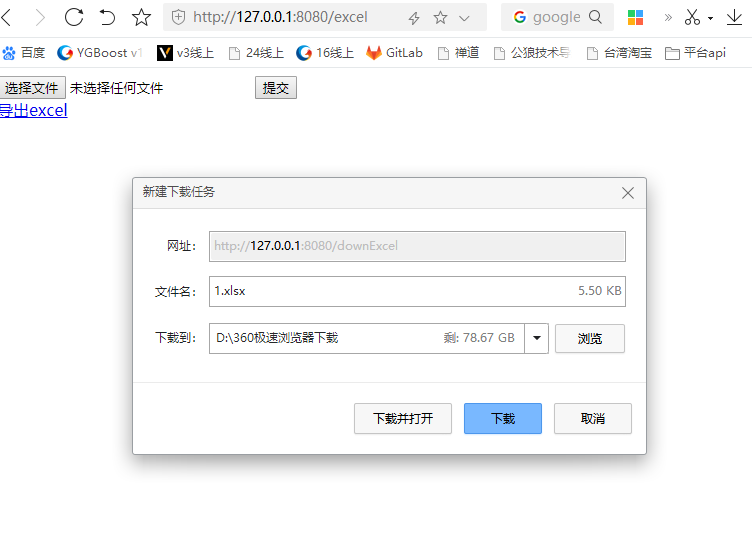
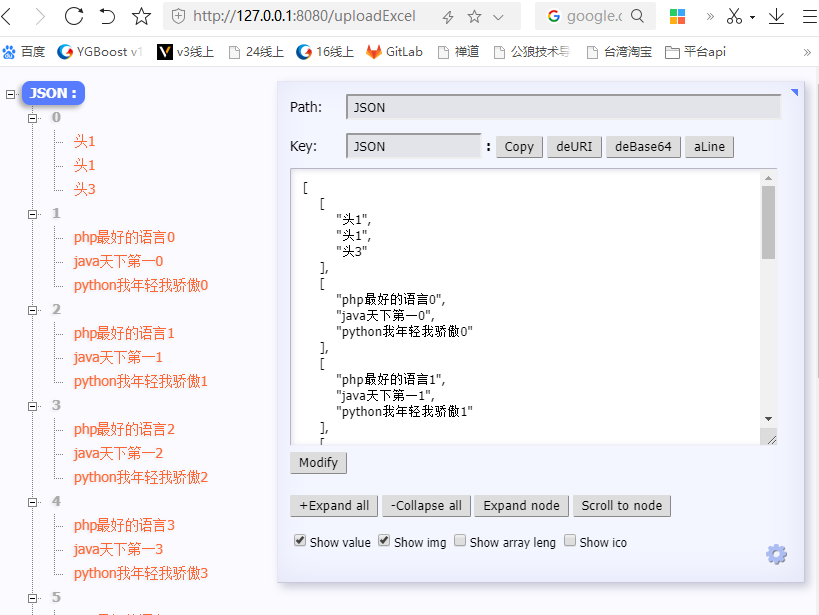
很赞哦! (3)
相关文章
随机图文

springboot博客 mysql数据库表建立
由于个人博客比较简单,前期仅快速建立几张核心的博客数据表,然后的不断完善,先完成前端博客的显示,手动插入若干条测试数据,下面来看看数据表吧!也就简单的文章表,分类表等.数据库sql下载地址:码云地址数
快乐段子(二)
1、本人男,今天上厕所,突然闯进来一女生,我还没反应过来,这女生大吼:“对不起,我什么也没看见。”哥顿时就不爽了,你TM是在嘲笑我小吗?2、有生之年我希望人们用这三句话来羞辱我:1,你怎么帅成这个球样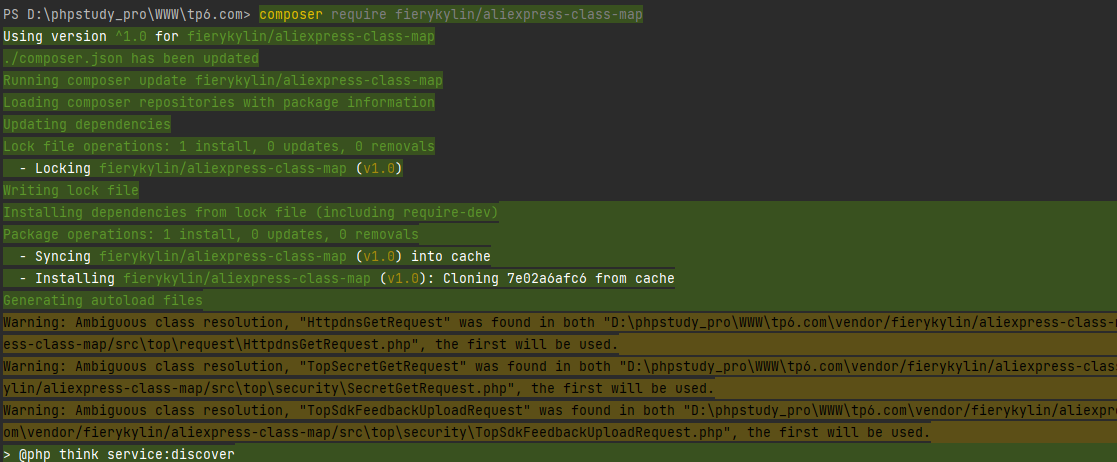
速卖通官方sdk composer扩展包安装
由于速卖通官方有给我们提供扩展包,但是没有提供直接composer安装,导致使用起来有些不方便,由于官方提供的扩展包没有命名空间概念,就使用classmap自动加载方式制作成扩展包,这样不需要额外做任
非常搞笑的笑话
1.一位出租车司机开车时看见前面有个疯狂骑着摩托车的人。在其后座上的小孩儿快要被甩出去了。司机追上那个人说:伙计,你的孩子快要掉下去了。此人听后回头一看,惊奇的问:儿子,你妈妈呢?2.小芳决定下个星期日结婚,她写信把这件大喜事告诉在外地打工的弟弟。信上这样写着:这个星期日,是我大洗的日子,请回。一个星期后,小芳收到一个大包裹和一封信,是弟弟寄来的。信的内容是:劳动紧张,不能回家,只得将脏衣服寄