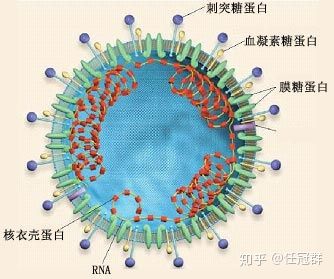您现在的位置是:首页 > java技术交流java技术交流
springboot apache.commons 上传和导出csv
![]() 上善若水2021-01-14 18:31:39【java技术交流】
5696人已围观
上善若水2021-01-14 18:31:39【java技术交流】
5696人已围观
简介csv是一种常用的表格数据,一般相比excel更加高效,在工作中大量使用,最近尝试了下使用commons-csv导出csv文件,我只是搬运工! 准备工作首先搭建一个简单springboot项目
csv是一种常用的表格数据,一般相比excel更加高效,在工作中大量使用,最近尝试了下使用commons-csv导出csv文件,我只是搬运工!
准备工作
首先搭建一个简单springboot项目
<?xml version="1.0" encoding="UTF-8"?>
<project xmlns="http://maven.apache.org/POM/4.0.0" xmlns:xsi="http://www.w3.org/2001/XMLSchema-instance"
xsi:schemaLocation="http://maven.apache.org/POM/4.0.0 https://maven.apache.org/xsd/maven-4.0.0.xsd">
<modelVersion>4.0.0</modelVersion>
<parent>
<groupId>org.springframework.boot</groupId>
<artifactId>spring-boot-starter-parent</artifactId>
<version>2.4.1</version>
<relativePath/> <!-- lookup parent from repository -->
</parent>
<groupId>com.my</groupId>
<artifactId>demo</artifactId>
<version>0.0.1-SNAPSHOT</version>
<name>demo</name>
<description>Demo project for Spring Boot</description>
<properties>
<java.version>1.8</java.version>
</properties>
<dependencies>
<dependency>
<groupId>org.springframework.boot</groupId>
<artifactId>spring-boot-starter-web</artifactId>
</dependency>
<dependency>
<groupId>org.projectlombok</groupId>
<artifactId>lombok</artifactId>
<optional>true</optional>
</dependency>
<dependency>
<groupId>org.springframework.boot</groupId>
<artifactId>spring-boot-starter-test</artifactId>
<scope>test</scope>
</dependency>
<dependency>
<groupId>org.apache.commons</groupId>
<artifactId>commons-csv</artifactId>
<version>1.8</version>
</dependency>
</dependencies>
<build>
<plugins>
<plugin>
<groupId>org.springframework.boot</groupId>
<artifactId>spring-boot-maven-plugin</artifactId>
<configuration>
<excludes>
<exclude>
<groupId>org.projectlombok</groupId>
<artifactId>lombok</artifactId>
</exclude>
</excludes>
</configuration>
</plugin>
</plugins>
</build>
</project>
配置文件application.yml
spring:
mvc:
view:
suffix: .html
static-path-pattern: /**
在static里添加index.html
<!DOCTYPE html>
<html lang="zh-cn">
<head>
<meta charset="UTF-8">
<title>测试上传demo</title>
</head>
<body>
<form method="post" enctype="multipart/form-data">
<input type="file" name="file">
<input type="submit" value="提交">
</form>
<a href="/uploadCsv?name=中文.jpg">导出csv</a>
</body>
</html>
控制器代码
package com.my.demo.controller;
import com.my.demo.controller.util.CSVUtils;
import org.apache.commons.csv.CSVFormat;
import org.apache.commons.csv.CSVParser;
import org.apache.commons.csv.CSVRecord;
import org.springframework.stereotype.Controller;
import org.springframework.web.bind.annotation.GetMapping;
import org.springframework.web.bind.annotation.PostMapping;
import org.springframework.web.bind.annotation.RequestParam;
import org.springframework.web.bind.annotation.ResponseBody;
import org.springframework.web.multipart.MultipartFile;
import javax.servlet.http.HttpServletResponse;
import java.io.*;
import java.util.ArrayList;
import java.util.List;
@Controller
public class IndexController {
@GetMapping("/")
public String index() {
return "index";
}
@PostMapping("/")
@ResponseBody
public List index(@RequestParam(value = "file") MultipartFile file) throws IOException {
InputStream inputStream = file.getInputStream();
InputStreamReader inputStreamReader = new InputStreamReader(inputStream);
// InputStreamReader inputStreamReader = new InputStreamReader(inputStream, "GBK");
BufferedReader bufferedReader = new BufferedReader(inputStreamReader);
CSVParser parser = CSVFormat.DEFAULT.parse(bufferedReader);
List<List<String>> values = new ArrayList<>();
for (CSVRecord record : parser.getRecords()) {
List<String> value = new ArrayList<>();
for (int i = 0; i < record.size(); i++) {
value.add(record.get(i));
}
values.add(value);
}
return values;
}
@GetMapping("/uploadCsv")
public String uploadCsv(HttpServletResponse response) throws IOException {
String[] head ={"头1","头1","头3"};
List<String[]> values =new ArrayList<>();
for (int i=0;i<10;i++){
values.add(new String[]{"php最好的语言"+i, "java天下第一"+i, "python我年轻我骄傲"+i});
}
String fileName = "temp";
File file = CSVUtils.makeTempCSV(fileName, head, values);
response.setCharacterEncoding("utf-8");
response.setContentType("multipart/form-data");
response.setHeader("Content-Disposition", "attachment;fileName=" + fileName +".csv");
CSVUtils.downloadFile(response, file);
return null;
}
}
工具类
产考:https://blog.csdn.net/u013620635/article/details/96877700
package com.my.demo.controller.util;
import org.apache.commons.csv.CSVFormat;
import org.apache.commons.csv.CSVParser;
import org.apache.commons.csv.CSVPrinter;
import org.apache.commons.csv.CSVRecord;
import org.slf4j.Logger;
import org.slf4j.LoggerFactory;
import org.springframework.web.multipart.MultipartFile;
import javax.servlet.http.HttpServletResponse;
import java.io.*;
import java.net.URL;
import java.util.ArrayList;
import java.util.List;
/**
* @Author: Denebola
* @Date: 2019/7/18-16:48
* @Description: CSV工具类
**/
public class CSVUtils {
private static Logger logger = LoggerFactory.getLogger(CSVUtils.class);
//行尾分隔符定义
private final static String NEW_LINE_SEPARATOR = "\n";
//上传文件的存储位置
private final static String PATH = "E:/blog/";
/**
* @return File
* @Description 创建CSV文件
* @Param fileName 文件名,head 表头,values 表体
**/
public static File makeTempCSV(String fileName, String[] head, List<String[]> values) throws IOException {
// 创建文件
File file = File.createTempFile(fileName, ".csv", new File(PATH));
CSVFormat formator = CSVFormat.DEFAULT.withRecordSeparator(NEW_LINE_SEPARATOR);
BufferedWriter bufferedWriter =
new BufferedWriter(new OutputStreamWriter(new FileOutputStream(file), "UTF-8"));
CSVPrinter printer = new CSVPrinter(bufferedWriter, formator);
// 写入表头
printer.printRecord(head);
// 写入内容
for (String[] value : values) {
printer.printRecord(value);
}
printer.close();
bufferedWriter.close();
return file;
}
/**
* @return boolean
* @Description 下载文件
* @Param response,file
**/
public static boolean downloadFile(HttpServletResponse response, File file) {
FileInputStream fileInputStream = null;
BufferedInputStream bufferedInputStream = null;
OutputStream os = null;
try {
fileInputStream = new FileInputStream(file);
bufferedInputStream = new BufferedInputStream(fileInputStream);
os = response.getOutputStream();
//MS产本头部需要插入BOM
//如果不写入这几个字节,会导致用Excel打开时,中文显示乱码
os.write(new byte[]{(byte) 0xEF, (byte) 0xBB, (byte) 0xBF});
byte[] buffer = new byte[1024];
int i = bufferedInputStream.read(buffer);
while (i != -1) {
os.write(buffer, 0, i);
i = bufferedInputStream.read(buffer);
}
return true;
} catch (IOException e) {
e.printStackTrace();
} finally {
//关闭流
if (os != null) {
try {
os.flush();
os.close();
} catch (IOException e) {
e.printStackTrace();
}
}
if (bufferedInputStream != null) {
try {
bufferedInputStream.close();
} catch (IOException e) {
e.printStackTrace();
}
}
if (fileInputStream != null) {
try {
fileInputStream.close();
} catch (IOException e) {
e.printStackTrace();
}
}
file.delete();
}
return false;
}
/**
* @return File
* @Description 上传文件
* @Param multipartFile
**/
public static File uploadFile(MultipartFile multipartFile) {
String path = PATH + multipartFile.getOriginalFilename();
try {
File file = new File(path);
if (!file.getParentFile().exists()) {
file.getParentFile().mkdirs();
}
multipartFile.transferTo(file);
logger.info("上传文件成功,文件名===>" + multipartFile.getOriginalFilename() + ", 路径===>" + file.getPath());
return file;
} catch (IOException e) {
logger.error("上传文件失败" + e.getMessage(), e);
return null;
}
}
/**
* @return List<List < String>>
* @Description 读取CSV文件的内容(不含表头)
* @Param filePath 文件存储路径,colNum 列数
**/
public static List<List<String>> readCSV(String filePath, int colNum) {
BufferedReader bufferedReader = null;
InputStreamReader inputStreamReader = null;
FileInputStream fileInputStream = null;
try {
fileInputStream = new FileInputStream(filePath);
inputStreamReader = new InputStreamReader(fileInputStream);
bufferedReader = new BufferedReader(inputStreamReader);
CSVParser parser = CSVFormat.DEFAULT.parse(bufferedReader);
// 表内容集合,外层List为行的集合,内层List为字段集合
List<List<String>> values = new ArrayList<>();
int rowIndex = 0;
for (CSVRecord record : parser.getRecords()) {
// 跳过表头
if (rowIndex == 0) {
rowIndex++;
continue;
}
// 每行的内容
List<String> value = new ArrayList<>(colNum + 1);
for (int i = 0; i < colNum; i++) {
value.add(record.get(i));
}
values.add(value);
rowIndex++;
}
return values;
} catch (IOException e) {
logger.error("解析CSV内容失败" + e.getMessage(), e);
} finally {
//关闭流
if (bufferedReader != null) {
try {
bufferedReader.close();
} catch (IOException e) {
e.printStackTrace();
}
}
if (inputStreamReader != null) {
try {
inputStreamReader.close();
} catch (IOException e) {
e.printStackTrace();
}
}
if (fileInputStream != null) {
try {
fileInputStream.close();
} catch (IOException e) {
e.printStackTrace();
}
}
}
return null;
}
}
最后看看结果
下载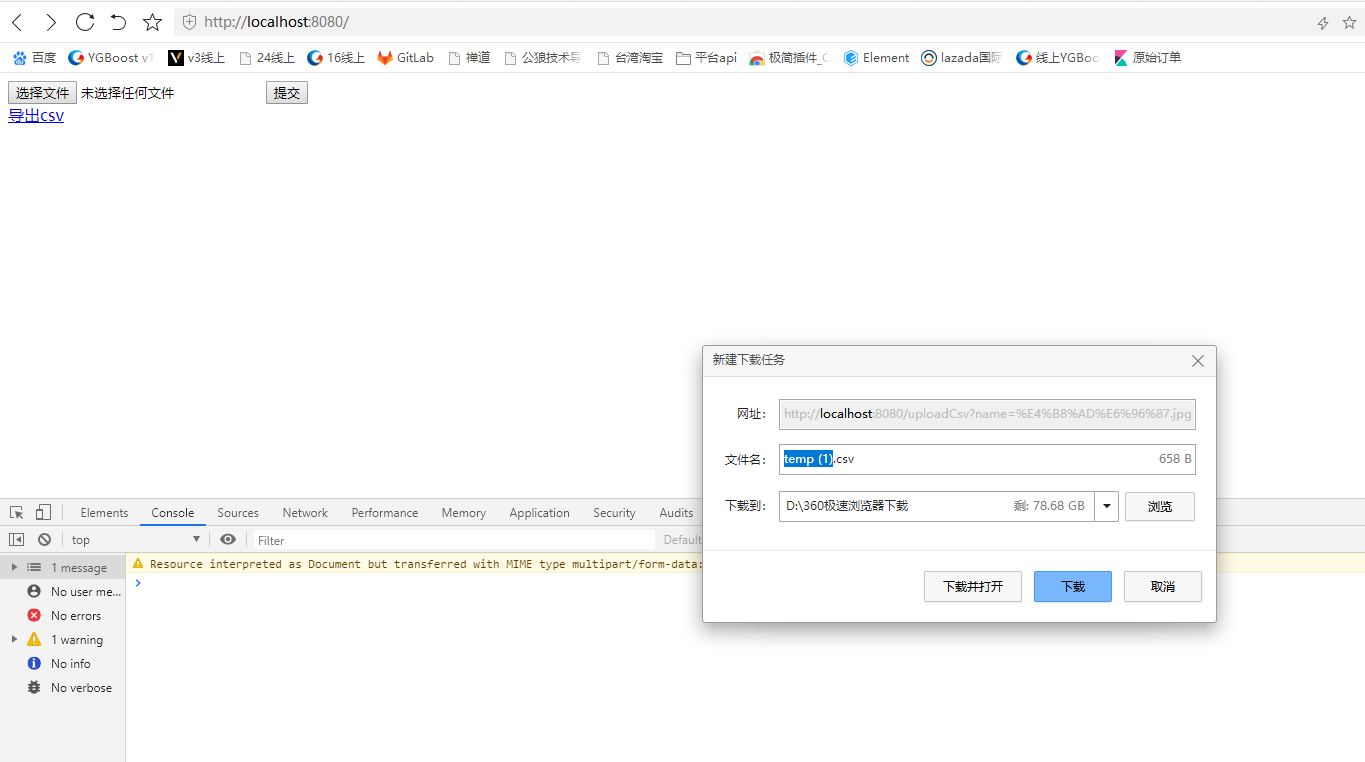
导出
很赞哦! (2)
相关文章
随机图文
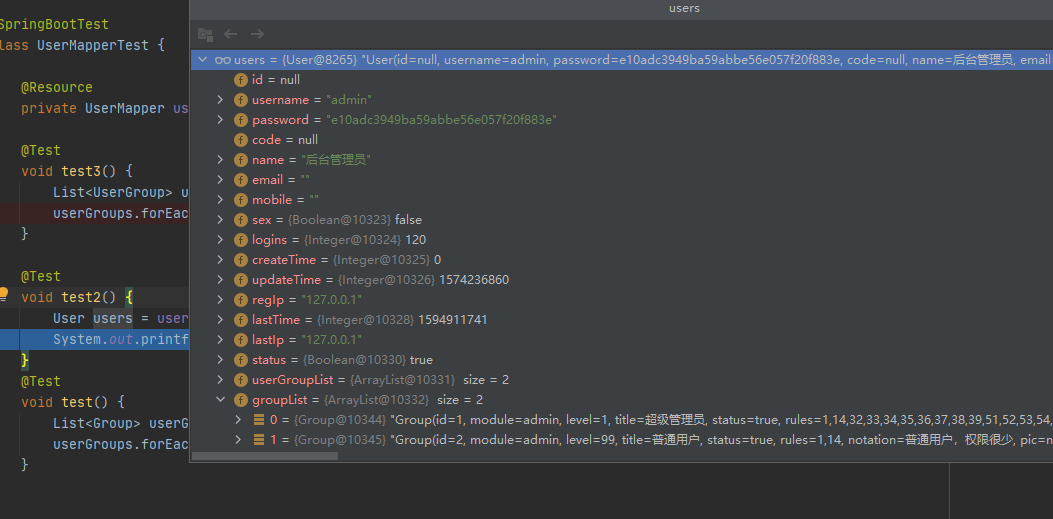
spriingboot之mybatis 多对多关联查询
上一篇演示i了一对多关联,在此基础上稍作修改就能完成多对多关联操作,入门知识点之使用注解完成多对多的配置. 表结构我们有三张表用户表用户组表用户与用户组中间表 用户表与中间表一对多关系用户组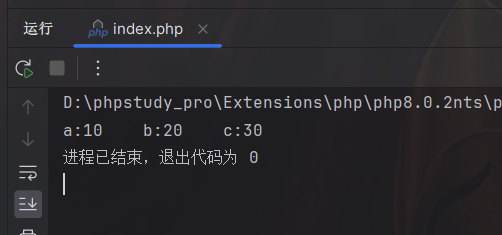
PHP8.0新特性(1)命名参数 参数的顺序无关
熟悉PHP8.0的新特性,命名参数参数的顺序无关,再传入参数中可以加入参数名称b:20,a:10,作用相当于$a=10,$b=10传参,尽管我们先传入b,但是b:20会正确赋值给$b //1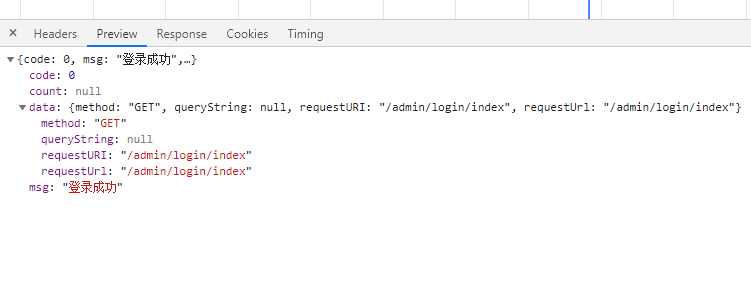
springboot shiro实现登录跳转原先页面
在项目的会遇到请求后台页面会出现未登录跳转到登录页面,登录完成后再跳转回登录页面,又于项目登录是采用ajax编写的,只需在登录成功后将需要跳转的页面返回就可以.后台登录控制器 @PostMapping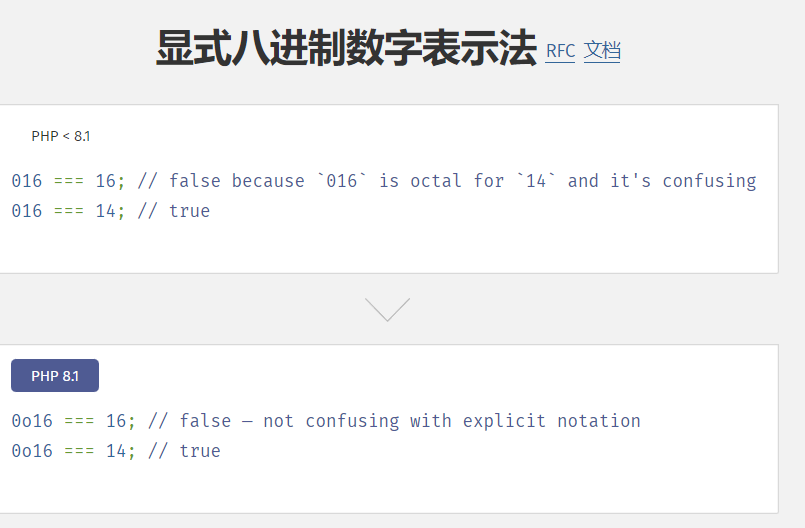
PHP8.1新特性 显式八进制数字表示法 0o八进制前缀
PHP8.1新特性 显式八进制数字表示法 0o八进制前缀。旧版本 016 === 16; // false 016 === 16; // false because `016` is octal fo