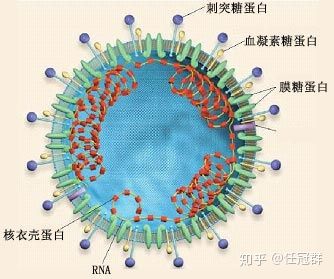您现在的位置是:首页 > PHP框架交流PHP框架交流
phpstorm 新建php文件显示为文本 不提示php语法
![]() 上善若水2022-02-14 22:35:38【PHP框架交流】
2827人已围观
上善若水2022-02-14 22:35:38【PHP框架交流】
2827人已围观
简介phpstorm 新建php文件显示为文本 不提示php语法 跟显示txt文本文件一样 不提示任何语法 不变任何颜色 把文件删除 重新建还是一样 默认一文本方式打开 终于找到方法解决.1.首先在设置中
phpstorm 新建php文件显示为文本 不提示php语法 跟显示txt文本文件一样 不提示任何语法 不变任何颜色 把文件删除 重新建还是一样 默认一文本方式打开 终于找到方法解决.
1.首先在设置中排除
Settings → Editor → File Types→ Text
For OS X
Preferences → Editor → File Types→ Text

发现在Text列表中 没有要找到的文件. 将显示类型出错的PHP名字添加进列表 提示 phpstorm file type auto-detected by file content
点击左边重置 然后将刚才添加到php文件删掉解决问题.
2.方式二 若提示上面的提示可以按照官方文档提示操作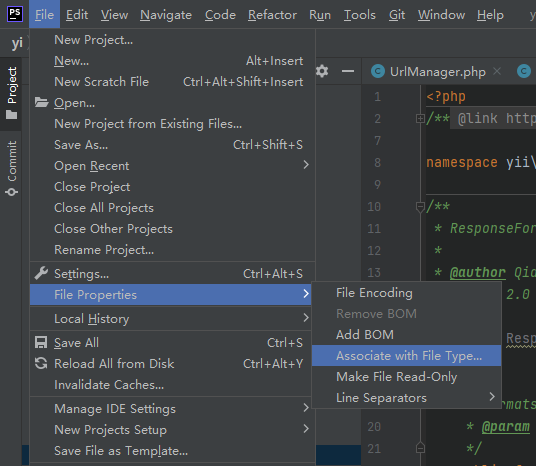
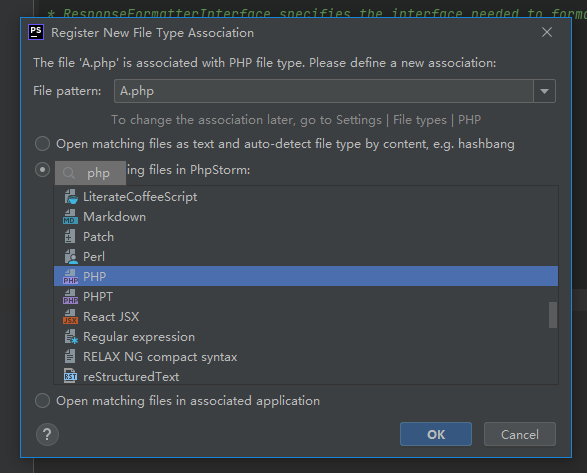
网上一般是按照方式一解决问题 但是方式二实际上更快!
ssociate a filename pattern with specific file type
If PhpStorm cannot identify the type of the file that you are trying to open or create, it displays the Register New File Type Association dialog where you can choose the way you want to process this file.
If the dialog doesn’t appear automatically, right-click the file in the Project tool window and select Associate with File Type from the context menu or choose File | File Properties | Associate with File Type from the main menu.
In the Register New File Type Association dialog, select the necessary options:
PhpStorm: Associating a filename pattern with specific file type
From the File pattern list, select whether you want to specify a type for the current file (file.extension) or for all files with this extension (*.extension).
Select one of the following options:
Open matching files as text and auto-detect file type by content: open the file without an extension as a text file and identify its type by the content, for example, by the shebang line.
Open matching files in PhpStorm: associate the file with one of the existing file types. You can change this association later in the settings.
Open matching files in associated application: open the file in the default system application configured in your operating system. For example, .pdf files are opened in the default PDF viewer.
If necessary, you can check and configure all filename patterns associated with system applications.
Click OK to apply the settings.
很赞哦! (1)
上一篇: 理解yii自动加载机制 yi框架自动加载
下一篇: php yar扩展实现rpc调用
相关文章
随机图文

让人瞬间爆笑的笑话
1、“王爷,王妃被您送去快手已经三天了。”“她认错了吗?”“没有,王妃说花花世界迷人眼,没有实力你别赛脸,今朝你薄情无义把我放逐,他日我涅槃重生必把你铲除。送你一句话,铁汁,做王呢,是该傲,但是给你脸呢,你得要!”2、去掉一个最高温,去掉一个最低温,今天的天气预报播放完了!3、上课的时候,小明被老师叫起来答题,小明:谢邀。4、你要做自己杀手小张接到了这样的命令。5、一男
让人捧腹大笑的笑话,专治各种不开心
1.本想对男神来个回眸一笑,可未曾料到天太冷,笑出了一个鼻涕泡儿。 2.每次别人问我路我都瞎指的,第一是因为我根本不认路,第二是为了给世人一个教训:不要随便相信长得好看的人。 3.高中老师:知不知道现在猪肉为什么这么贵?学生:不知道。老师:猪都坐到这里来了,能不贵吗? 4.最近出门不要穿裙子,容易被撩,天是好天,风不正经。 5.司机眼里只有两种人,比自己开的快的是傻逼,比自己开得慢的是菜鸟
快乐段子(二)
1、本人男,今天上厕所,突然闯进来一女生,我还没反应过来,这女生大吼:“对不起,我什么也没看见。”哥顿时就不爽了,你TM是在嘲笑我小吗?2、有生之年我希望人们用这三句话来羞辱我:1,你怎么帅成这个球样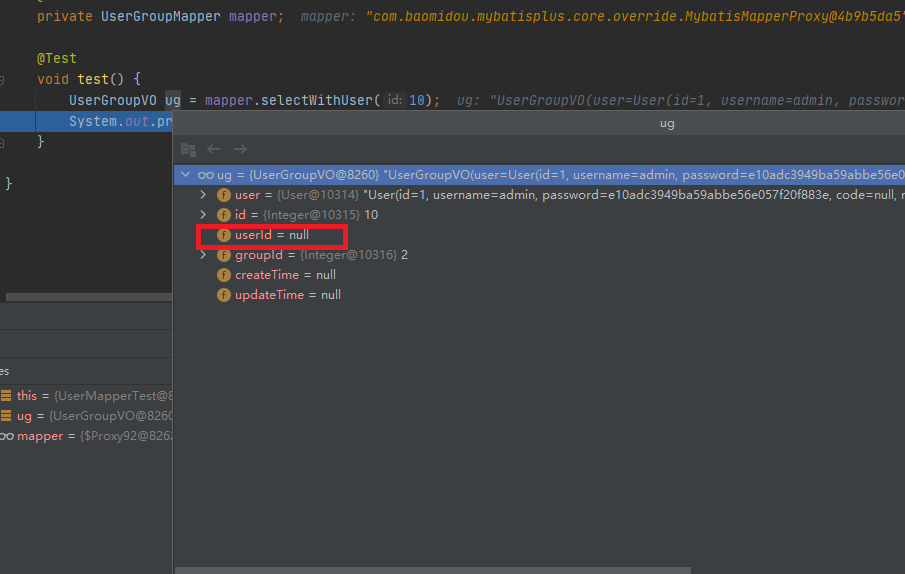
spriingboot之mybatis 多对多关联查询
一对一关联,出现关联数据column所对应的值边为null,尽管关联的数据表有这个id值,中间表关联主表是一对一. 1.写个自定义sql根据通过中间表与用户表示是一对一的关联关系.2.写出查询用户表数